For a while now I’ve been pondering the option of taking a month’s worth of photo-a-day pictures using my camera phone, and have decided to embark upon the challenge for the month of April. A quick tweet and review of some responses suggest that some others might like to play along. So here’s what I’m thinking:
To add a little spice to the project, the “topics” for the day will be generated at random from a selection of iPhone camera apps, filters, effects, etc. I have a number of Camera apps on my iPhone and may investigate a few more over the coming month. To ease into things, the first couple days will be based on the standard iPhone camera app. For others who may wish to participate in this little adventure, if you have a favourite iPhone Camera app or Photo Effect app and would like me to add it to the mix, please let me know over the next couple days in the comments below and I’ll put it into the topic generator. (The topic generator may be as simple as slips of paper in some kind of container sitting at my bedside, but will more likely be a FileMaker database with some kind of mathematical randomizer and a time-saving post-text formatter. That’s clearly more fun. But we’ll see…)
 I enjoy using the following iPhone camera apps, each of which provides for a particular type of creative capture:
I enjoy using the following iPhone camera apps, each of which provides for a particular type of creative capture:
- Camera (comes with iPhone)
- 3D Camera
- iTimeLapse
- PANO
- Pro HDR
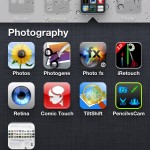 As well, the following image editing apps are nice to have available:
As well, the following image editing apps are nice to have available:
- Photogene
- Pencils vs. Camera
- Photo fx
- iRetouch
To follow the challenge, you can subscribe to the RSS feed from the April iPhone Photo Project category on my de•tri•tus blog.
To share your creation (I’m assuming you’ll want to do that), I’ve created a flickr group called April 2011 iPhone Photo Project. Upload your photo to your Flickr account (you can create a free account if you don’t have one), and add it to the April 2011 iPhone Photo Project group. (You’ll need to ask to join the group, before you can post there, but as you likely know, that’s a one time thing.) You may have a favourite app to upload from your iPhone to flickr — I like FlickrStackr.
Feel free to post pictures if and when you feel inclined. Some folks like to take a relaxed approach to their pictures, others like to go for the strict discipline of the “best shot of the day, every day,” and I invite you to participate as you wish. As with most photo-a-day challenges, the intent is to let you stretch/develop your photography practice, share with folks who have a common interest, and have enjoy the process as it unfolds. Please try to tag your photo with the day number, example #iPPPDay01, with a leading zero for the first nine days. If you wish to tweet a link to your photo, feel free to use the #iPPPDayXX tag there as well, or just #iPPP for the project.
Have fun! Be creative! Use your artistic license!



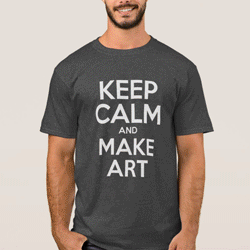
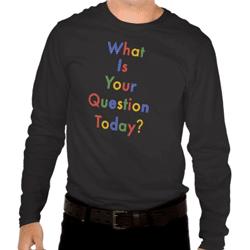
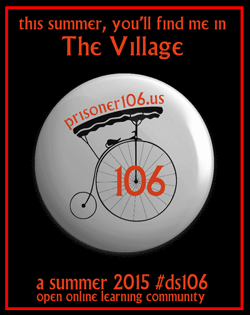








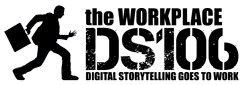


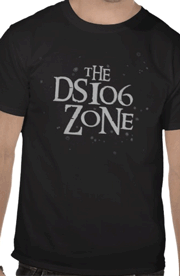








Recent Comments