Last fall I backed the Orbit 360 on Kickstarter, and the hardware arrived on May 24th. The device is designed to hold and pan your smartphone as the phone captures either video or panorama images. Two apps for the iOS offer two separate functions. The DSCVR Tracker is designed to follow a face as a speaker moves around the field of view, possibly of value in capturing lecture or lesson where the speaker needs to move rather than sitting stationary in front of a camera. The DSCVR 360 app is designed to create a spherical 360 bubble image by stitching together three separate panoramas that are taken at 3 different angles controlled by the motors in the device. It presents the resulting 360 degree bubble in side-by-side stereo format on the screen for viewing in an iamcardboard/Google Cardboard viewer.
When the device arrived, the enclosed documentation indicated that the panorama/stitching app, DSCVR 360, was undergoing revisions to improve the stitching quality. My early experiments with the app suggested that the apps was still in a rudimentary stage of development, as it never seemed to finished stitching together an attempt, and I had to force-quit/delete it and re-install it to make successive tries.
Given the challenge of creating a panorama image while simultaneously appearing in it, my initial read of The Daily Create, tdc1983 suggested that the Orbit 360 might provide a solution. I tried to get it to work a couple of times, but the limited documentation within the app made it difficult to make any headway. As the end of June drew closer and closer, I became concerned this might not provide a solution for this particular The Daily Create.
When I revisited the app this evening (June 30th), it appeared as if the interface had been updated (it was — yesterday!), and I was able to create and save several single-ring panoramas. While I initially feared there would be no way to get the panos out of the app, upon visiting my Camera Roll I was pleased to see them all there. Here, then are the results as they come from the app. Because the motor moves fairly quickly, I was unable to achieve more than 2 me’s in any given pano — and in only one case was I successful in avoiding motion blur as I raced to get into place.
Although I had to rotate the unit to ensure I could get myself in position for the final two images, the smooth movement generated by the motor minimizes any differences from one take to the next, and it was quite a simple task to align the respective images as layers in Photoshop and assemble a composite image.
I am avoiding the compulsion to create an animated GIF out of this.
I did also attempt a 3-ring panorama, but the results were less than spectacular. I will try another one tomorrow without a moving subject making the task more difficult for the stitching software.












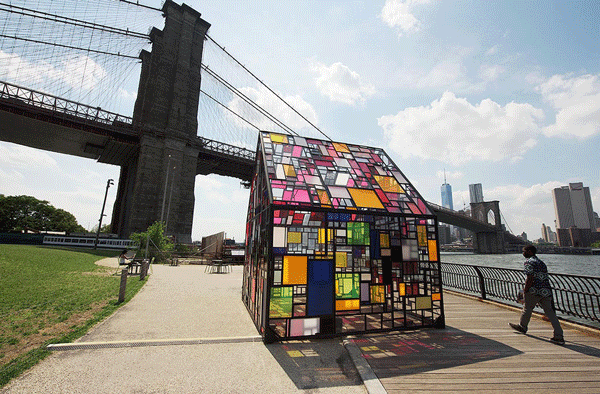
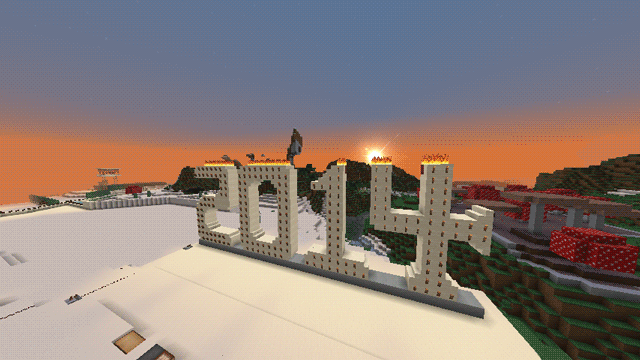
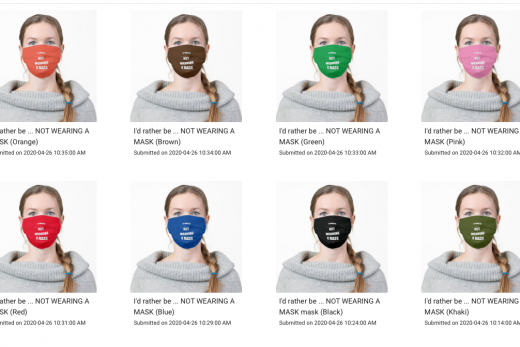

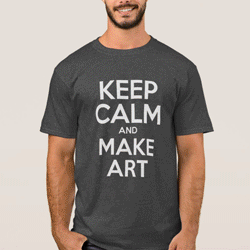
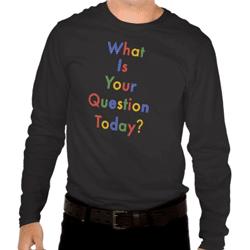
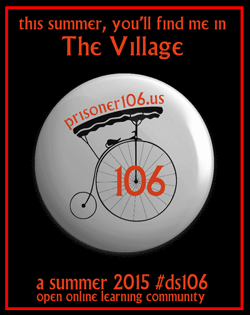








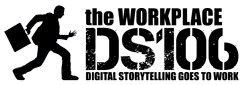


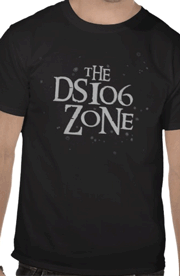








Recent Comments