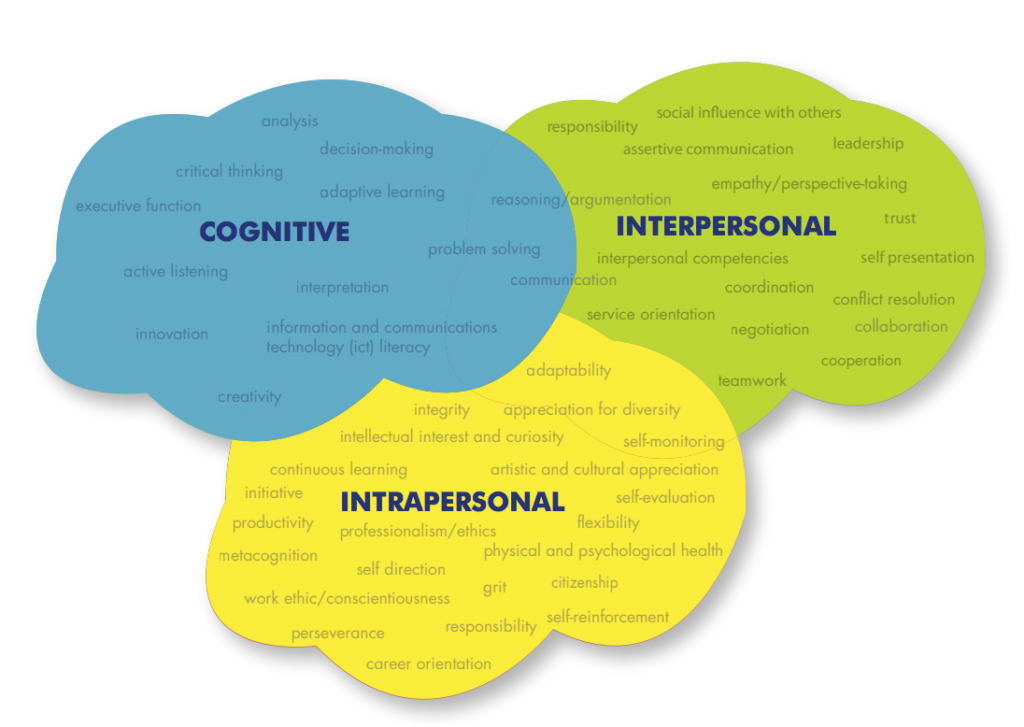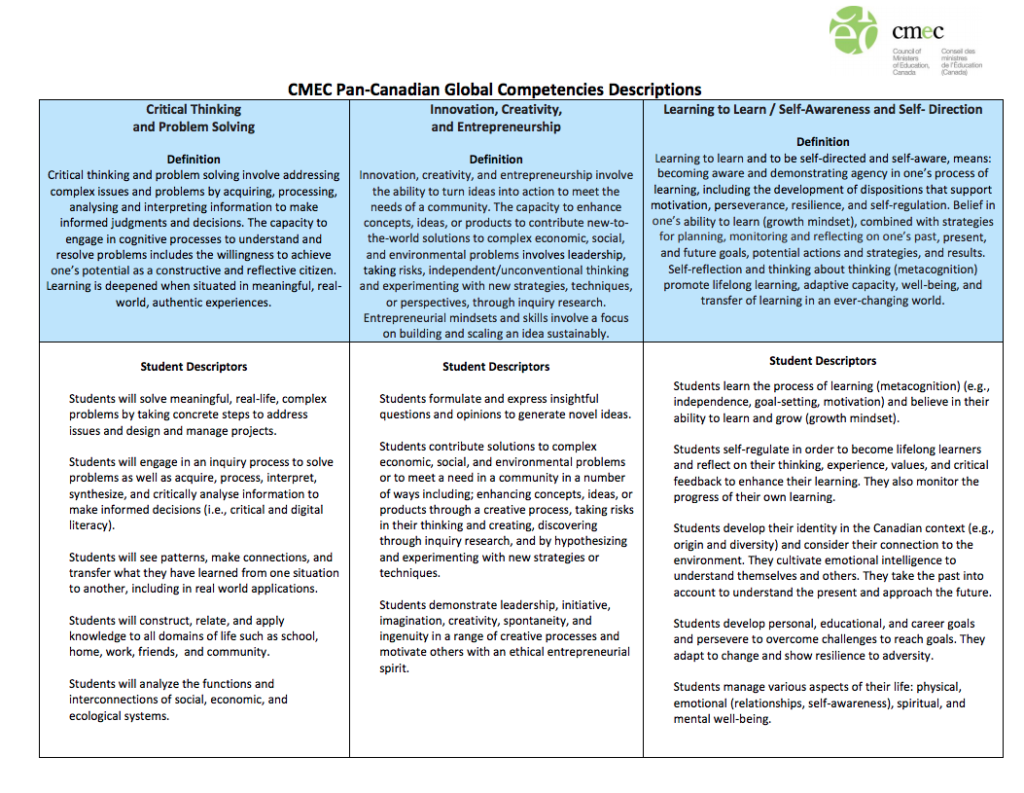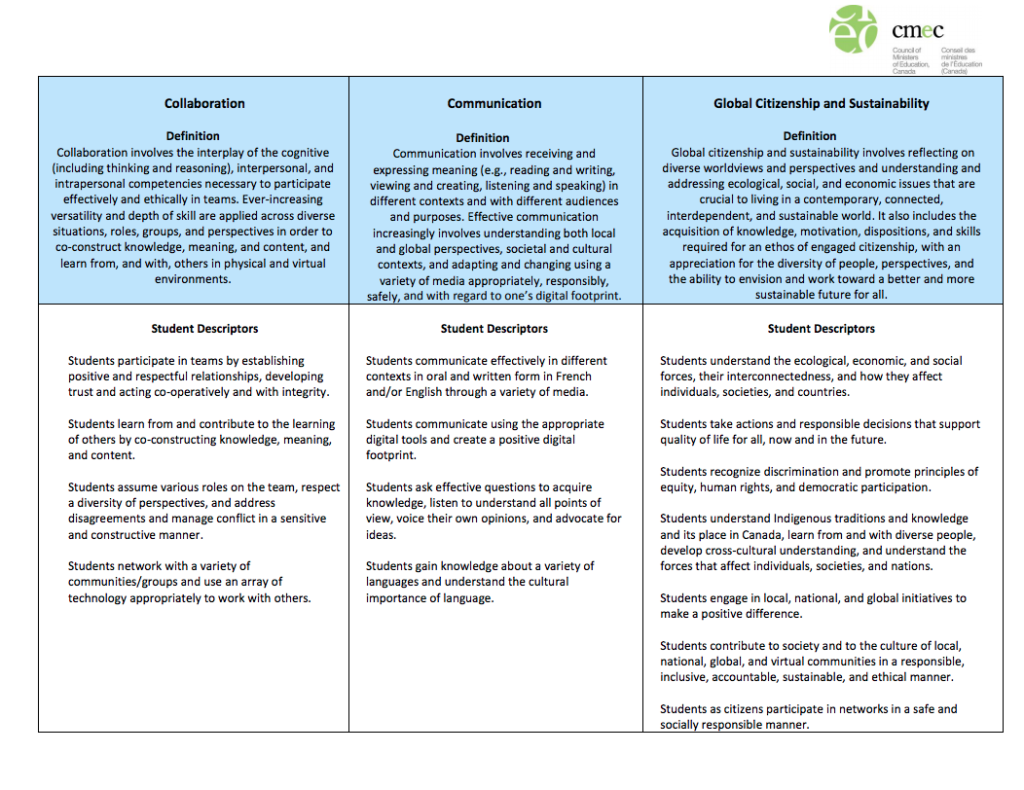- ECOO's Role
- Ministry of Education Position on Coding
- What ECOO Has Heard from You -- the Members
- Curriculum Alignments
- CT/Coding Resources
 ECOO is a subject association in Ontario as listed on the Ontario Ministry EduGAINs, the Ontario Teachers’ Federation, and the Ontario College of Teachers sites.
ECOO is a subject association in Ontario as listed on the Ontario Ministry EduGAINs, the Ontario Teachers’ Federation, and the Ontario College of Teachers sites.
“Subject associations play a vital role in education. They offer conferences, workshops, newsletters and an array of learning resources. The associations publish journals, attend ministry meetings and provide teachers with news and information about the curriculum related to their subject areas.” OCT
As such, we have historically had a consultative relationship with the Ministry of Education. This relationship continues and is being strengthened.
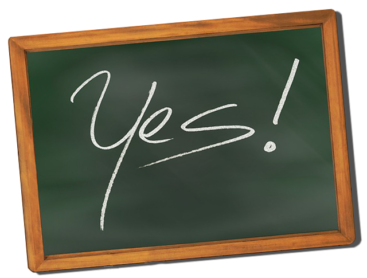 Does the Ontario Ministry of Education Support Computational Thinking and Coding in Ontario Schools and Communities?
Does the Ontario Ministry of Education Support Computational Thinking and Coding in Ontario Schools and Communities?
The short answer is a definitive ‘YES’!
Here are some links to indicate its position.
 In this News Release (December, 2016), Ontario Helping Students Learn to Code: New Supports for Coding and Computational Skills in Ontario Schools, the Ministry says (among other things),
In this News Release (December, 2016), Ontario Helping Students Learn to Code: New Supports for Coding and Computational Skills in Ontario Schools, the Ministry says (among other things),
“Supporting digital learning: Ontario is supporting school boards and educators in transforming their teaching and learning practices, buying digital tools and providing new opportunities for teachers to build capacity in the areas of coding and computational thinking.”
Read more here.
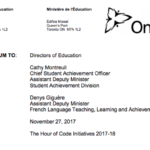 In the Memorandum to Directors of Education (November, 2017), Hour of Code Initiatives 2017-2018 the Ministry says,
In the Memorandum to Directors of Education (November, 2017), Hour of Code Initiatives 2017-2018 the Ministry says,
“Celebrating Sector Practices and Innovation. With the growing interest in computational thinking/coding, there continues to be practises supported by local school board staff which may include school and system leaders, professional learning facilitators including Technology Enabled Learning and Teaching (TELT) Contacts, instructional leads, teacher-librarians, and classroom educators, to name
a few. We look forward to celebrating computational thinking/coding activities all year long.
Schools, District School Boards and School Authorities may wish to continue to celebrate their own participation. To highlight the work you are doing, we encourage you to share using the hashtag #OntarioCodes throughout the year.
Thank you for your continuing support of our students as they develop transferable skills and global competencies.”
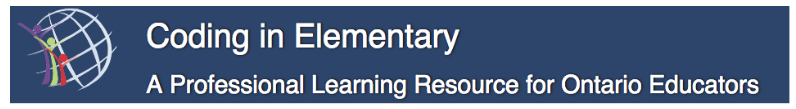
Coding in Elementary: A Professional Learning Resource for Ontario Educators
In this online resource from the Ministry, educators are encouraged to integrate computational think and coding throughout the curriculum (see the curriculum examples on the site).
“Coding requires computational thinking, which is embedded throughout the Ontario Curriculum. As a result of this, educators can incorporate code into learning for all curriculum areas.”
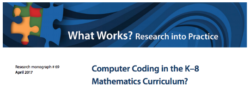
Computer Coding in the K–8 Mathematics Curriculum?
In this Ministry Research Monograph #69, Computer Coding in the K-8 Mathematics Curriculum, George Gadanidis et al ask, Where in the Curriculum? And go on to say,
“Currently, computer coding is conceived of more as its own curriculum area than as a way of thinking that may enhance existing subject areas. Jeannette Wing proposes, “To reading, writing, and arithmetic, we should add [computational thinking] to every child’s analytical ability”2 (p. 33).
This focus on computer coding in education is not new. It was an important component of Seymour Papert’s work with Logo, a programming environment that invites children to write code to move a turtle on the screen. Papert saw Logo both as a coding environment and as a mathematics learning environment. He wrote that Logo “is to learning mathematics what living in France is to learning French”3 (p. 6).
Other researchers emphasize that integrating coding with other subjects, especially mathematics, creates pedagogical opportunities. However, a recent review of the state of computational thinking in K–12 concludes that “underinvestigated is the idea of computing as a medium for teaching other subjects”4 (p. 42).”
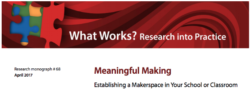
Meaningful Making: Establishing a Makerspace in Your School or Classroom
In this Ministry Research Monograph #68, Meaningful Making: Establishing a Makerspace in Your School or Classroom, Janette Hughes says, “Makerspaces are creative spaces where people gather to tinker, create, invent, and learn. What do educators need to understand about maker pedagogies, and how can maker pedagogies support student learning across subject areas?”

New Partnership Will Teach Coding, Digital Literacy in Five Cities
Read about The Digital Literacy + Coding Pilot (that) “will provide up to 1,000 youth with valuable new skills in the science, technology, engineering and mathematics (STEM) fields, equipping them with in-demand skills employers are looking for.
Ontario is helping young people between the ages of 12 and 15 learn to code and improve their digital skills, preparing them for jobs in an increasingly digital economy.
Eleanor McMahon, President of the Treasury Board and Minister Responsible for Digital Government was at the YMCA Academy in Toronto today to announce the government’s support for a new program, delivered in partnership with the Brookfield Institute for Innovation + Entrepreneurship.
Ontario has committed to increasing the number of STEM graduates by 25 per cent, from 40,000 to 50,000 per year, and graduating 1,000 applied masters in Artificial Intelligence, both within five years, positioning Ontario as the number-one producer of postsecondary STEM graduates per capita in North America.”
 What ECOO Has Heard From You—the Members
What ECOO Has Heard From You—the Members
ECOO has heard, from some members, the desire for an Ontario K-8 ‘coding/computational thinking (CT)’ curriculum.
ECOO acknowledges that:
- there is no specific Ontario K-8 CT/Coding curriculum—either standalone, or explicitly integrated into all other subject curricula
- the Ministry is aware of that—but, a full curriculum refresh and assessment refresh is under examination. This is a significant, and long-term, process.
- rewriting each, and every, subject area to accommodate ct/coding would be a daunting challenge
- which tool(s) would they choose (Scratch, Swift, python, Snap, MicroWorlds, Trinket, etc. – not to mention physical objects like Micro:Bit, Arduino, Ozobot, Beebot, Hummingbird, etc.)
- as it is, local jurisdictions can choose what suits them. And, there are many materials freely available for learning and integrating these tools and objects across subject disciplines, grades, and levels of experience. Check out this growing list of resources.
- you, as educators in Ontario, are encouraged, supported—and therefore have permission—to integrate computational thinking and coding where it supports the addressing of expectations across disciplines (see here)
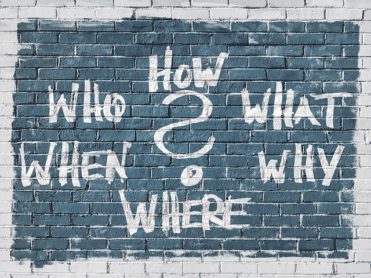
- Coding in the Elementary Grades is designed “to support teachers wanting to find ways to integrate coding and programming into their teaching program, the Teaching and Learning with Technology Department from the Toronto District School Board have developed a Scratch Examples that are based on the overall and specific expectations from the following curricular areas: Mathematics, Language, Science & Technology, and The Arts.”
- See also TDSB’s Scratch Coding Connections Document
- WRDSB Codes
- TLDSB Coding – Curriculum alignment
- MicroWorlds EX Coding & Curriculum Connections for Ontario Curriculum produced for CanCode’s Code To Learn
Global Competencies
As we move forward with curriculum development, there is a movement afoot to rebalance the curriculum to more appropriately address, not just the cognitive, but also, the intrapersonal and interpersonal domains.
This image encapsulates this rebalancing and is courtesy of the National Research Council, 2012.
Examine these descriptions from the document CMEC Pan-Canadian Global Competencies Descriptions from the Council of Ministers of Education, Canada.
As you read them, think about computational thinking and coding, and—in your mind—imagine how they might be addressed through student activities and your classroom practice.
Computational thinking and coding are best embedded in a constructionist environment. The work on global competencies gives us permission as educators to do things perhaps differently than we have in the past. That our province is adopting global competencies validates our work as we move forward.
When you are thinking about coding in your classroom, you can envision it as more than learning the keystrokes of programming—and rather recognize that it engages the whole child—their hands, heart and head—all in a supportive community of practice based on inquiry and passion.
It’s not just learning to code—it’s coding to learn!
As you move forward with classroom practice, and with developing activities for your students, come back and visit these charts. Or save them now, so you will have easy access to them!
**Global Competencies section courtesy of Code To Learn.

And…we know there are more! We invite you to complete this form so that we can post them!
- Coding in Elementary: A Professional Learning Resource for Ontario Educators – An EduGains (Ministry) resource site to support educators in Ontario.
- MakerSpaces – from Edugains (Ministry site)
- TeachOntario Resources
- OTF resources
- OTF Connects – browse upcoming, or archived, online course
- Ministry Research Monographs
- Computer Coding in the K-8 Mathematics Curriculum, George Gadanidis
- Meaningful Making: Establishing a Makerspace in Your School or Classroom, Janette Hughes
- Coding in the Elementary Grades – a site produced by TDSB that contains:
- TLDSB Coding – a site produced by TLDSB that contains:
- Computational Thinking: Hour of Math and Code from the The KNAER Math Knowledge Network
- Coding and Robotics in the Elementary Curriculum from Science Teachers’ Association of Ontario, STAO
- ACSE supports Computer Studies Curriculum (Secondary).
- Computer Science Activities without a Computer
- Code To Learn Three self-serve courses are a result of a federal CanCode grant. The courses, and the MicroWorlds software, are free to Canadian residents and schools. Just register at TakingITGlobal. Follow the links. Both MicroWorlds platforms were developed in Canada under the guidance of Seymour Papert. Note: The CT Thinking course is ‘grade independent’. You can take this course without using Microworlds. It is more generally about computational thinking and coding. The MicroWorlds EX course is suitable for educators from Grades 3-12. The MicroWorlds JR course is suitable for educators from Kindergarten to Grade 3. Both Microworlds EX & JR require installation on either Windows or Macintosh.
- Computational Thinking & Coding
- Why Code?
- Introduction to Computational Thinking
- The Role of Computational Thinking in Everyday Life
- A Constructionist Approach to Computational Thinking
- See a bit of that here! Then go and see the whole course!
- Coding to Learn in the Context of Global Competencies
- ‘Learning to Code’ vs ‘Coding to Learn’
- MicroWorlds EX
- Turtle Graphics
- Pages, Presentations, Media, Painting, Animation, & Other Fun Stuff!
- Horse Races, Pong, & Science Models
- Making Games
- Creating Simulations
- MicroWorlds JR
- Pattern Game
- The Tortoise and the Hare
- My Favourite Place
- Guess My Rule
- Tiling
- Geometric Shapes
- Square Pictures
- Spirals & Other Interesting Drawings
- A Map of My Street
- Computational Thinking & Coding
“If a turtle takes a trip around the boundary of any area and ends up in the state in which it started, then the sum of all turns will be 360 degrees.”
Seymour Papert, Mindstorms, 1980
“If the role of the computer is so slight that the rest can be kept constant,
it will also be too slight for much to come of it.”Seymour Papert, 1987, Computer Criticism vs. Technocentric Thinking.
“I am convinced that the best learning takes place when the learner takes charge …”
-Seymour Papert