Thursday evening I undertook my first official, as-defined-by-ds106 photoblitz. With a time constraint of twenty minutes, only the immediately available surroundings as subject, and a randomly generated set of seven prompts for focus, I took 38 photos, and from those, selected seven to share (plus the two bracketing start/stop time photos).
The images were photographed at the ice rink during a 17 minute interval. I used the list generated using John Johnston‘s Photoblitzer web app. John’s web app uses a randomly generated list derived from Alan’s list, the ds106 The Daily Create, and the discontinued DailyShoot website.
[AFG_gallery id=’1′]While I have, on occasion gone out and shot a couple hundred photos over the course of an afternoon (and in a few instances taken dozens and dozens of images of the same subject over a similar period of time) I’ve not incorporated the photoblitz technique per se as a time-limited practice. The closest might be when I took my camera and a list of overdue dailyshoot topics out for a Sunday afternoon drive.
Some reflections:
- I felt a rushed, and took the “end” photo when I thought I’d gone over the twenty minutes. In fact, I was only at the seventeen minute mark, but stopped as I had found something for each of the prompts.
- In the future, I think I’ll cut myself a bit of time-slack, and use an alarm to alert the end point.
- I used my 50mm lens, as it has a nice large aperture and works well in lower light conditions. I’m still learning my way around it, and find it takes longer to get the settings just right. In looking back at the images I’ve chosen, the depth of field and focus aren’t quite what I’d normally settle for.
- Working with different lenses is part of photography — I think I’ll try the 18/55 kit lens next time.
- I’ll look more and take fewer photos — working to make each one a good photo.
- Working from a randomly generated on-the-spot list opens the eyes (just like the DailyShoot did) and helps for a creative solution to the prompt problem, influenced by the given location. I like that.
- This will be a good strategy to use on a regular basis. It makes sense to contrive to have a 20-30 minutes available for a photoblitz every now and then.
Hanging out and Plugging In
After the visit to the ice rink, I had a chance to Hangout with Alan (@cogdog) and Nancy (@bellekid) in the ds106 online lab and say hi, learn a bit about ducks (and some other things), and have a chat. During the conversation, I heard a brief mention of an awesome Flickr plug-in, which Alan had helped Nancy get set up on her blog, but I missed the details.
Having decided that the plain vanilla Flickr slideshow wasn’t giving the control I was looking for (slide order, specifically), I searched for “awesome Flickr” in the WordPress plug-ins directory, and installed the Awesome Flicker Gallery plug-in (easy to find, right? I gather it was listed on the ds106 site somewhere, but such is my process).
I had already organized and numbered my selected images by the sequence provided by the Photoblitzer web app, posting them to a set entitled Photoblitz, and tagged with Photoblizt130214. (My intent is to post other Photoblitz pics to the same set, but tag them with the new dates.) After a bit of experimentation (documentation? we don’t need no documentation) I determined that the best way to manage the display sequence is to control that by the posting sequence to Flickr (either forward, or backwards — still not sure which I prefer) and then select the option to display the given show by order as posted to Flickr. This method preserves the date/time stamp information (something which I had been prepared to adjust, in a last ditch effort to force the sequence) but allows for a sequencing to match a chronology or story. Depending on the application, that could be quite important.
The font aesthetic for the descriptions seems a bit small for my liking, but the plug-in has an option to let you tweak the output via CSS. If it bothers me too much as time moves forward, I’ll look into that. I’d also like to sort out a way to display just one image (rather than a page) and have the plug-in gallery slideshow provide access to the other photos without the pagination that currently results. Again, likely doable, should the need arise. Having the plug-in installed and configured adds just another option to the methods available for sharing images. Nice.
And so
More photoblitzen to follow, more use of the gallery plug-in to come, and continued ds106ing … #4life.




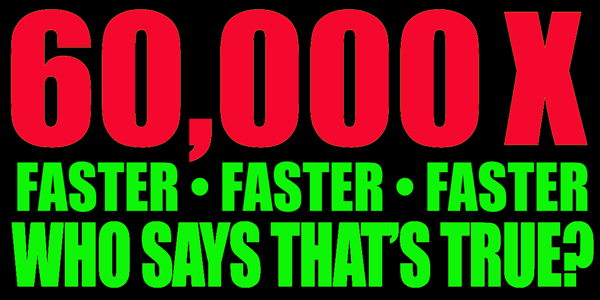
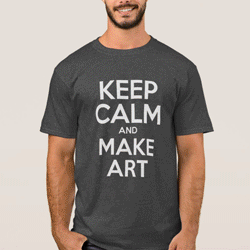
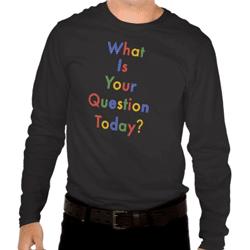
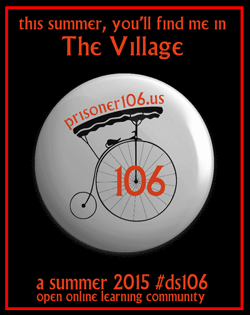








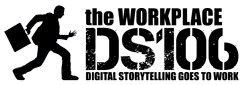


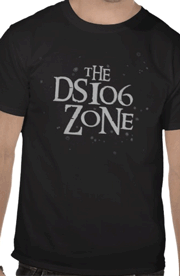








Recent Comments