So I pulled out the 3D Camera app today on the train when I saw some discussion on Twitter about making Wigglegrams using mobile applications in response to the August 2013 Animated GIF Challenge #11. I’ve always enjoyed making wigglegrams using the 3D Camera app, and found a quick subject on the train that I could use as the basis for a GIF. There was a nice PUSH button that was within handy access at my feet.
The GIF was made from two photos shot on my iPhone within the 3D Camera app, aligned and merged within the app, emailed to myself (for some reason the app won’t let me save out to my Photos on the phone), re-scaled down to a width of 400 pixels, and then uploaded to WordPress, taking care to embed the 400 pixel sized image rather than allowing WordPress to scale it (and thus convert to a non-animated .jpg).
The original assignment in the assignment bank is Visual Assignments 352: Wiggle Stereoscopy.


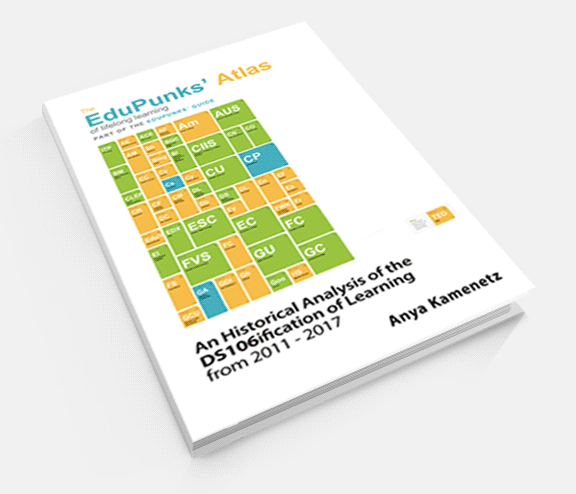

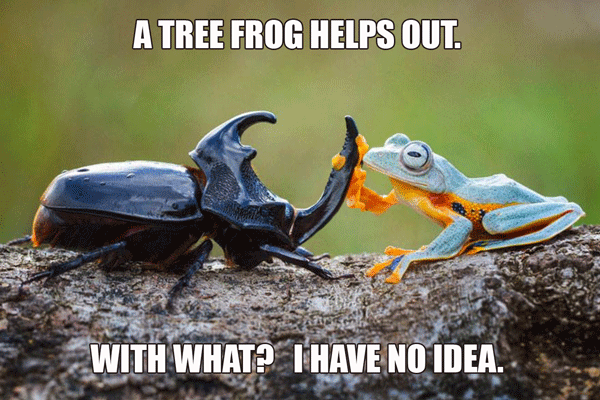
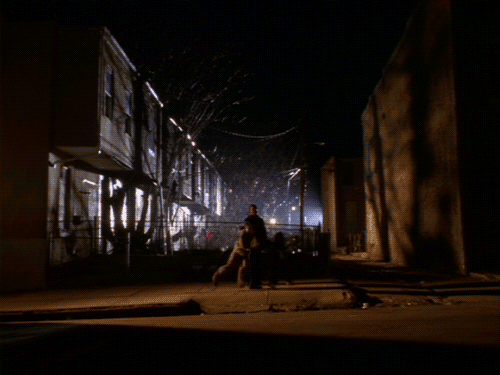
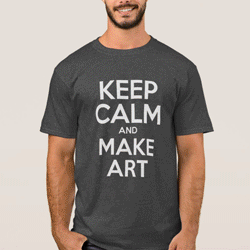
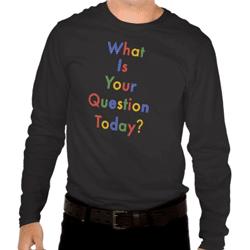
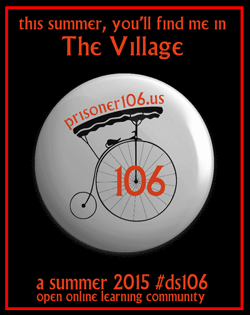








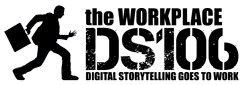


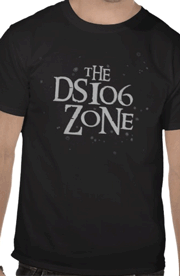








Hey, that’s very nice! It does look like you’re wiggling the button (guess the push doesn’t work and it got stuck or something!). What was that button for, anyway?
I didn’t try the phone app; probably should have. Mine was taken from two images that were too far apart in angle, so I don’t get as much of the 3D as I’d like. Lesson learned: always listen to Talky Tina!
The button is designed to be activated with your foot — I think it lets the train crew rotate the seats in the car for traveling in the opposite direction. Either that, of it works the ejection mechanism!
It just happened to be where I was sitting and seemed like it would work well for a two-photo GIF.