“iPad, therefore iAm,” has been the little phrase that displays beside my Skype name for the last year or so. It’s been there ever since I travelled to Syracuse last April for the launch of the iPad. The iPad is a most magical device, and given that Apple sold 15 million of them in less than a year, a lot of other folks seem to think so, too.
Today, however, marks the launch of the iPad2, and a few folks were wondering if I’d be heading south today to pick one up. Given that the first iPad launch was on a Saturday, it was a bit more manageable — but a Friday launch, when I need to be at work, was a bit more problematic.
However, I did get a bit of a taste of what’s to come in the iPad2 over the last couple of evenings. Wednesday evening was the night of the iOS 4.3 update — first an iTouch4, then the iPhone4, and finally (once I was sleeping), the iPad. And Thursday evening provided the opportunity to download and play with the new iPad version of GarageBand.
First impressions of the GarageBand app are very favourable. It works the way a user of the existing Mac GarageBand would expect, provides for a very approachable and tactile way of “playing” instruments (much easier, for many instruments, than a MIDI keyboard), and makes for a very portable recording experience. I tried a couple different musical bits — nothing complete, mind you — but enough to get a sense of how the app works. I was especially impressed with the ease with which the stringed instruments can be played on the iPad.
The one constraint that became apparent fairly quickly is that the processing power of the original iPad limits you to the number of tracks that can playback while you are recording. My upper limit seemed to hover around 4. Any more than that and I lost the playback as I was trying to add a new track, which can be a bit of a pain if you’re trying to play/sing in sync. I would anticipate that the 2x processor and 2x RAM in the iPad2 will support playback of the full 8 tracks while recording.
Anyway, without any further ado, here is my second “making it up as I go along” experiment. Each track was more or less laid down on first take. For the vocal tracks I stream-of-consciousnessed my way through the default 8 bars. I didn’t quite get Portia’s speech correct from memory (although the “Strange” in the title is intentional), but I left it as it was. It’s just an experiment, after all.
Once I was done, I figured out how to looped the original 8 bars four times, and then removed a vocal iteration or two. But I think this provides a good indication of the quality of the app and its potential.
I have a little iPad-centric project in honour of the 2010 Syracuse iPad run that I need to record over the next couple of days.
Before I make another run …


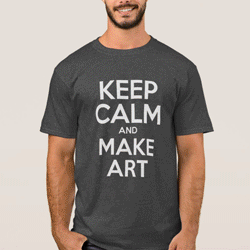
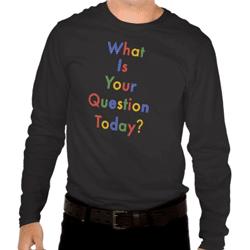
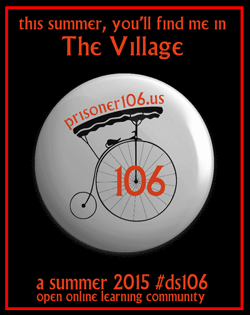








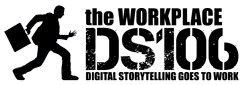


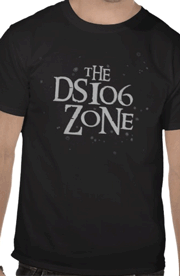








While I don’t have my iPad2 yet (live too far from the border) I’m part of the “ready to order” club. Although the GarageBand program is one of the first I’ll be perusing, I’ll need a goal. So what’s the next Ont. Twitter Orchestra selection?
Hi Heather. I’m thinking we’re due for St. Patrick’s day, yes?
Just listened to your Garageband kick at the tires on my iPad and was impressed with sound quality and just the fact that it worked perfectly. An upgrade is not in my budget so nice to know I can still “play”.
I am VERY impressed with the GarageBand for iPad. I think the interface options for interacting with stringed and percussion instruments are much more natural and inviting than with a MIDI keyboard. The touch interface really opens up the doors for music-making, without the need to “master” an instrument.
Andy, you let your fan club down. We did expect that there would be a breakout of influenza in the Forgrave household and that the only working medicine could be found in Syracuse.
I too, have been playing with Garageband for the iPad and sure wish that I had musical abilities. This is a phenomenal piece of programming. I look forward to reading more of your experiences.
Hey, Doug! I’m sorry about that — work sometimes gets in the way of play, as you probably know! I’m hoping that The Ballad of the iPad and the attendant photos will suffice, in lieu.