Sometimes, less is more.
Sometimes, the first photo of the day is the best.
As animated GIFs go, this one had the potential to be the easiest, it-fell-right-into-my-lap-and-it-was-done GIF.
But No.
I remembered Alan Levine‘s Animated GIF Assignment 857 “All Aboard the GIF Train” earlier this week, and made a quick attempt to grab a video of the train while it was getting ready to leave the local station. By the time I got in position and ready to shoot, I realized that my camera battery was almost dead. Following the rush to swap out the battery, I managed to grab a somewhat shaky hand-held capture as the train was accelerating away from the station.
When I returned to the video , I eyeballed a segment of the video that seemed pretty stable, imported 50 frames, deleted every other one, and then took a look.
This is the GIF that resulted:
I should have stopped there. Can you tell the difference between this one, and the one at the top of the page? Look closely, and you probably can. What you don’t see are all the various attempts between the two of them.
You can likely perceive where the jump is, despite my efforts to conceal it. I was very lucky in that the eye-balled selection gave me an almost perfect loop. Almost perfectly matching, beginning and end. The gap between the two cars just happened to almost magically align. At some point, I went back and imported perhaps three additional frames in an attempt to smooth out the jump. But in the end, I wound up deleting a frame instead.
As it turns out, the challenge to smoothing the loop wasn’t any one of these:
- the smoke from the station (you can see it in the upper left in the second GIF, I managed to remove that without too many artifacts)
- the shaky handheld work (that managed to line up okay),
- the acceleration of the train (which I tried to do away with by adjusting the timing of almost every frame — in the end, I just put every frame at 0.01 seconds).
No, as it turned out, the challenge comes from something that was kind of hidden in the image, masked by the fact that the boundaries of the train cars lined up and moved in sync so well. The visual jump that I worked so hard to remove came, in fact, from an almost imperceptible difference between the two train cars. Check out this GIF, using just frames 28 and 1.
With just two frames to look at, the subconsciously perceived difference is a lot easier to see. (Hint: count!) And trying to resolve that with a simple adjustment to frame intervals just wasn’t going to work. When I looked back at the earlier image, with the smoke, it somehow looked good enough. And so I just set the intervals back to a constant, and exported, uploaded, and pressed the POST button. At 23:58, the Midday VIA became the Midnight GIF.

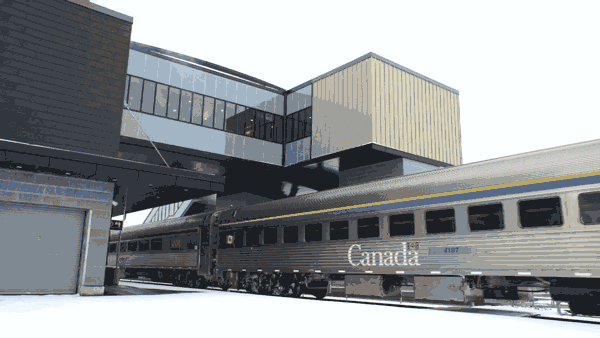



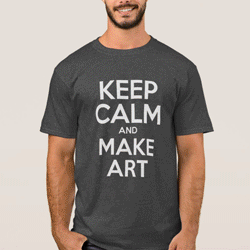
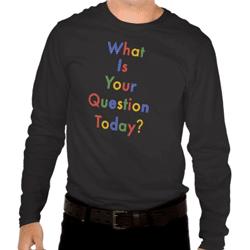
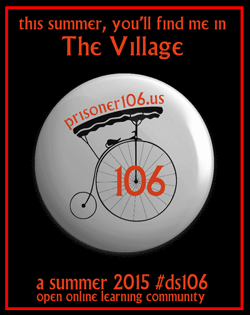








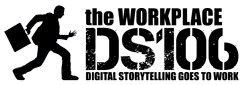


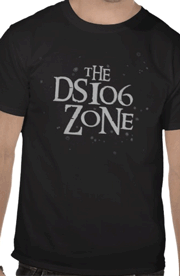








Very nicely done and explained, Andy. I found too on my trsin that the repetitions of the cars made it easy to do without too many frames.
I really like the high contrast of the sky and snow do it makes the train look like it is floating.
One suggestion would be to try masking out the building on all but the bottom layer. This would take out some of the jitter and mske the train the only moving part
Alan,
It was after I’d finished and posted that I read that this assignment asked for a <1MB GIF. This one came in at ~935 KB, I think, and that was with essentially 28 full frames at 32 colours (600 pixels wide). I debated going with fewer frames, but was trying for a smooth, consistent flow, trying to created the illusion of an endless train.
The hand-held movement was what suggested I avoid using a mask to minimize the motion of the building. I was concerned about a swaying train within a stationary space. With this, the train and building sway in sync. But I’ll give it a go (need more practice with masks anyway) and see how it turns out.
And I may just go back to the station with my tripod on a nice sunny day for a re-do …