Prompted by a quick Twitter invitation this evening by Alec Couros(@courosa), I contributed the following, “Managing Multiple Tracks” (recorded in multiple locations)” to a Google Doc that has been started to support a Virtual Choir Project. A former student of Alec’s is looking to coordinate a music project for her mother, who is battling cancer. I’ve seen Alec use Google Docs to crowd-source and gather information quickly a few times now — the power of a far-flung group of individuals to work together to create something in short order is truly amazing. Kind of like an online barn-raising.
Our Backstory:
 Just prior to the 2010 Winter holiday break, the North Point iBand video started to circulate, and a group of us started discussing on Twitter the possibility of doing something similar. Great in theory, but with the interested parties scattered across Ontario (and some beyond the borders), the prospect of getting together face-to-face was difficult to do at a moment’s notice. However, a quick search for “online collaborative music” led to the site kompoz.com, and after creating a profile and inviting a few tweeps to join, it wasn’t long before we had our first song up and running (~24 hours, to be exact). Further songs followed, until our culminating (to date) rendering of Auld Lang Syne reached final mix status at 11:45 pm EST (10:45 EST for the specially-released ATLANTIC TIME version) on New Years Eve. We all enjoyed the project (more could be said on that), but what follows is a brief discussion of our process:
Just prior to the 2010 Winter holiday break, the North Point iBand video started to circulate, and a group of us started discussing on Twitter the possibility of doing something similar. Great in theory, but with the interested parties scattered across Ontario (and some beyond the borders), the prospect of getting together face-to-face was difficult to do at a moment’s notice. However, a quick search for “online collaborative music” led to the site kompoz.com, and after creating a profile and inviting a few tweeps to join, it wasn’t long before we had our first song up and running (~24 hours, to be exact). Further songs followed, until our culminating (to date) rendering of Auld Lang Syne reached final mix status at 11:45 pm EST (10:45 EST for the specially-released ATLANTIC TIME version) on New Years Eve. We all enjoyed the project (more could be said on that), but what follows is a brief discussion of our process:
Managing Multiple Tracks (recorded in multiple locations)
A group of us used www.kompoz.com to re-create five well-known seasonal songs over the winter holiday. Most of our discussion occurred in small 140-character tweets, supported by the kompoz site which allows for the uploading and downloading of .mp3 files (in our case exported from Garage Band), and which allows for tracks to be designated by instruments, mixdown, and a rudimentary versioning history.
Our process was:
- Start with a very basic, simply-timed foundation track (piano and a rhythm track say)
- Export the foundation track as .mp3 from GarageBand. Provide simple sheet music, if available
- Upload and tag tracks to kompoz.com (tied to a specific project)
- Other participants download the foundation track,
- Create their own track (same time/key/tempo etc.),
- Export their track (alone, by turning foundation track volume to 0 before export)
- Upload their track to kompoz.com project site.
- Various mixes can then be created by combining the separate voice/instrument tracks, with variations of track volume as required.
While we didn’t get any vocal performances this time (folks were probably a bit shy), the process should work just as well for vocal as for instrumental. A key when recording live audio is to listen to the foundation track with headphones, recording only the new audio to the new track. It makes for easier re-mixing. As most of us were working on Macs, GarageBand was the natural program to use.
Perhaps one of the best things of the project was that “it just happened.” We didn’t need to wait to get together face-to-face, folks joined in as their interest and time permitted, and I think we all were very pleased with the results. Spontaneity, collaboration, and a holiday spirit helped to make for a great project.
Check out our Auld Lang Syne (HTML5-friendly link, just in case you’re browsing on an (ahem) cool Apple iDevice)
and see our projects and files at: www.kompoz.com/site/OntarioEdTweeps



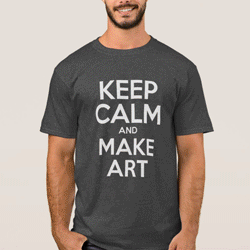
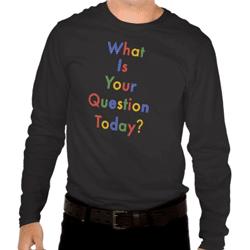
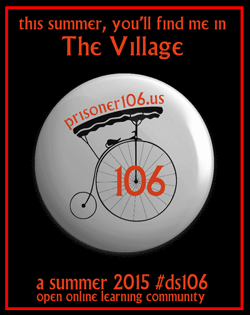








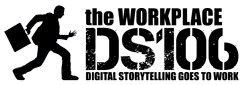


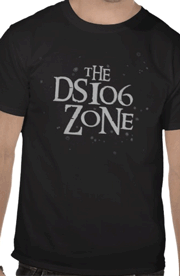








Thanks, Andy! This project was so meaningful, and challenging. Our music coordinator also developed an interest in online music collaboration. It also involved my whole family, as I was trying to record without a sound booth, and the kids needed to be QUIET!
Andrew,
What’s interesting is that your post got me thinking about Todd Conaway’s post here describing the process his daughter and her friends go through to create music in a distributed fashion. It’s as if the tools were always here, we just need to figure out the work flow, which is usually messy, but often works. Fascinating.