So! Campers have started to explore the MineCraft incarnation of Camp Magic MacGuffin in droves! Last Friday evening, a good number of folks showed up simultaneously within the virtual space, and by Tuesday evening, the area surrounding the Camp Centre had been transformed with a whole slew of new construction. With a multiples of folks now working here and there, the opportunities for group photos start to occur. Of course, why settle for a static pose when you can go for the ubiquitous simultaneous-on-the-count-of-three-everybody-jump shot. Three images (one repeated, then looped) to produce a little animation.
Of course this becomes more difficult with an increased number of people.
Not only was the co-ordination of the jumping a bit less synchronized with five, but the rapid capture of screenshots using the native MineCraft screen capture (F2 key on PC, FN+F2 on Mac) introduced a whole slew of filenames superimposed on the successive images, which I had to edit out. But the result was worth it.
INSERT 5-PERSON ANIMATED GIF HERE (revised image to come … )
After getting switched to Creative Mode (to avoid the MineCraft Monsters), folks have been getting the basics of manoeuvring and flying down. @timmmmyboy, @mburtis, and @leelzebub have been particularly helpful and responsive in getting new arrivals out of danger (Survival Mode) and flying around.
Quite a few crafters now have customized their Minecraft Steve with a unique skin. (Search The Skindex if you want to choose from a huge selection of pre-made skins, or see the embedded skin editor, Skincraft, at the end of this post.)
After getting oriented, most folks are getting together with their bunkmates and working to build their bunk houses. The Camp Centre has taken a few hits as Creepers continue to roam and blow stuff up, but everyone seems to be pitching in to make repairs.
After seeing that Bunkhouse Five (The DigiOuijas) was casting a nasty shadow on the centre camp at high noon (causing the night-creatures to come out at mid-day), @timmmmyboy graciously removed and relocated Bunkhouse Five and introduced a shadow-free transparent floor at the same time! Tuesday evening he spent a good chunk of time working to get his piston-elevator system working. I had a chance to test it out — and while we both encountered a bug or two …
… it did manage to transport my MineCraft self up to the top of the world.
@BenjaminHarwood and @GiuliaForsythe chose a location for Bunkhouse Two (The Wäscälly Wäbbits) and did some serious digging in, both in terms of into-the-cliff-burrowing, and front-entrance garden planting. They also spent time working on a Pirates of the Caribbean boat attraction, and I had an opportunity to experiment with MineCraft TNT at their site while trying to create an exit for the trapped boats. Check out the proud Wabbits in front of their collaborative digs.
@shauser and I returned to the site of the new BIG HUGE GIANT tree for Bunkhouse One (The Monkey House), and spent some time working to make it bigger and more tree-like. — It’s getting there. But we also had some fun when we managed to fall out of the world while visiting Ben and Giulia.
- aforgave fell out of the world
- <aforgrave> did you cover up that hole?
- <shauser> yup, planted that sapling where you fell through
- <aforgrave> how deep is the dirt?
- <shauser> like three deep? should it go deeper?
- <aforgrave> tree?
- <shauser> i don’t know, i had a sapling on hand so i planted it
- <shauser> in memory of you!
- <shauser> but you didn’t really die 🙂
- aforgave fell out of the world
- shauser fell out of the world
- <aforgrave> yes — unless we want to make it really thin and let others follow!
- <shauser> haha yes lets fix
In fact, the experience was so enjoyable, we enjoyed it a couple more times:
- aforgave fell out of the world
- shauser fell out of the world
- aforgave fell out of the world
- shauser fell out of the world
We then repaired the original hole at the Wabbits site, but not wanting to say goodbye to the fun, we built an amusement ride for all to enjoy at the Camp Magic MacGuffin beach — The Fell Out the World Fun Ride. Enjoy, everyone!
Shannon and Tim and I also took a little excursion to try to find some of the sights I encountered during my Lost in the MineCraft Wilderness Expedition, and some more work was completed on The Monkey House tree house, but those details will remain for a later post …
Skincraft: A MineCraft Skin Editor
Why settle for some off-the-shelf Steve skin, when you can Create Some Art and make your own with this handy skin editor?
The editor gives you a tiny little .png file. This is what I uploaded to my profile at minecraft.net to skin my dude as Gumby …
Who would you like to be in MineCraft? What key features do you need to capture to make your character’s skin instantly recognizable and unique?
Use the embedded editor below. Just click Play. Make some MineCraft Skincraft art!
(It’s a .swf file, so you’ll need to edit on a device that supports Flash)
Skincraft © 2011 The-Swain | Afro-Ninja | Mike Welsh Sponsored by Newgrounds








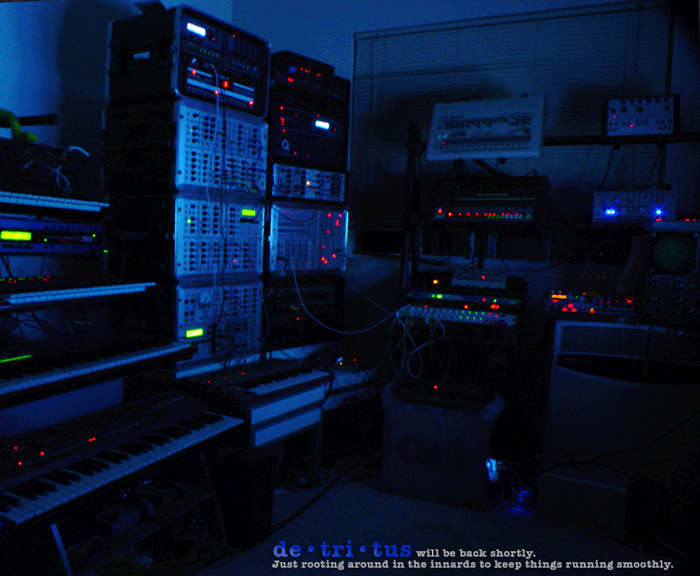
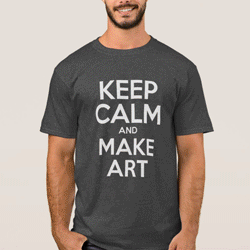
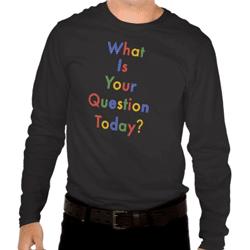
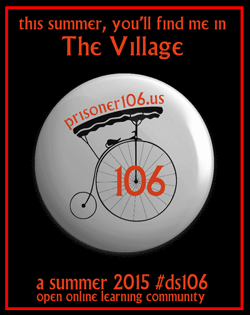








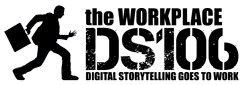


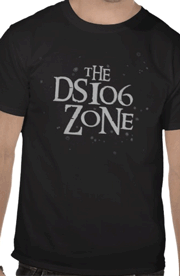








The support you are giving for Minecraft is awesomely incredible Andy. I’ll send you a pile of gold bricks, but you dont need ’em.
Well, as you know, Alan, I’m getting a huge amount of my MineCraft knowledge and support from my boys. I spent an afternoon calling across the room to Ross for information on how to craft all kinds of different things. The next day, I showed Ryan. The day after that. Ryan had blazed ahead and was now showing me. Sharing is caring. The collaborative aspect, coupled with the various modes of communication (same room, text, TeamSpeak) really make this a wonderfully enjoyable venue for creating.
.. And the endless legos of Creative Mode don’t hurt either …
Andy, thank you so much for sharing your knowledge of Minecraft with me and others. I haven’t been this excited about a MMPORG since Second Life. It’s not as glamorous as Second Life but you can get a lot more accomplished and much faster. The Team Speak audio connection works like a charm. I wonder if we can import images, video etc or if that would be overkill… I’m excited to see what happens as the Camp develops in the weeks to come. I’m glad I purchased the game.
Hi Ben!
As I indicated to Alan, my two sons are both enjoying MineCraft, and a large part of my learning has come from the time I’ve spent with them in the game, learning together with them.
Your question regarding importing images, etc. just led me on a little web quest, and has resulted in a better understanding now of what are referred to as texture packs. Just as you are able to “skin” your MineCraft self by editing the .png file that is “wrapped” around the basic mine craft avatar, many of the interface components (block patterns, art images, etc.) can be changed by altering the texture pack that is running within your MineCraft client. These changes happen local to your computer, and can be adjusted by you by choosing a different pack when you launch MineCraft. Just as there are inventories of pre-made skins on the internet, there are also available-for-download themed texture packs which can be used to completely change the “look” of your MineCraft world, as YOU see it. Google-ing “minecraft texture packs”will give you a host (pun) to select from. See the entry on texture packs on the MineCraft wiki. It talks about the format, file types, resolutions (important) and client patches that can be done to even run HD texture themes.
Each of the individual textures within a pack can be edited using a graphics editor which supports transparency — Photoshop, Fireworks, GIMP , or Paint.net being the editors listed in the MIneCraft wiki entry.
Odd that you ask this question or mention this today — it was just last night that I edited a couple screen captures from the blocks inventory in Fireworks to restore the transparency so that I could make an image of a tree for the preliminary Monkey Social get-together invite. With a bit less time duress, I would have poked around to find the source textures on my computer and used them with their original transparency in-place. And I will certainly do that next time.
Now, after researching this question, it seems like a natural extension to ds106 for folks to create their own texture packs — a wonderful opportunity for a ds106 repository assignment — or, as might be valuable and collaborative for this summer’s adventure, work together to create a shared Camp Magic MacGuffin themed texture pack. (There are tutorials for making custom texture packs on the MineCraft wiki.) That way, if everyone had the same, modified CMM textures installed, we would see same substituted images in the same locations as everyone else. (I just read more about the MineCraft Paintings.) A lot to be learned in the MineCraft wiki, if you have questions or want a deeper understanding.
At this point, this would seem to be where our opportunity lies to introduce our own, external media into MineCraft.