 This is a preliminary post which will be added to over time. Members of the ds106 digital storytelling group The Monkey House may be interested in some of these resources and hints for use with MineCraft.
This is a preliminary post which will be added to over time. Members of the ds106 digital storytelling group The Monkey House may be interested in some of these resources and hints for use with MineCraft.
1) Monkey Skins are available for your MineCraft dude (while you are waiting to customize your own).
The Skindex currently shows 23 skins when you search for “monkey.”
You can either download the .png skin file for use further editing, or you can upload it directly to your Minecraft profile so that you immediately look like a proper chimp.
2) Monkey House Texture Pack: Following on a question from @BenjaminHarwood, I investigated the Texture Pack feature, and created the beginnings of a Monkey House theme that substitutes a banana for the apple, and introduces some simple monkey artwork. To achieve this end,
a) download the Monkey House Texture Pack: MC_mONkEyhouse_v1.zip (Sat: 145 pm: v2 is in preparation) to a spot you can locate on your computer. The texture back is in a ZIP file format. Do NOT unzip it.
b) Run Minecraft. If you already have Minecraft running, make sure you save and quit the world: you need to be in the main menu to continue.
c) Click Texture Packs button.
d) Click Open Texture Pack Folder button; this will open the folder where minecraft stores all texture packs. If nothing happens, you need to find the folder manually. Depending on your operating system it is:
- Windows XP/Vista/7:
%AppData%\.minecraft\texturepacks - Linux:
~/.minecraft/texturepacks(This folder may be hidden in the Home Folder) - Mac OS X:
~/Library/Application Support/minecraft/texturepacks(This folder may be hidden)
e) Do not close Minecraft. Place the texture pack (ZIP file) in the opened texture packs folder, do not unzip.
f) In a few seconds the texture pack will appear in Minecraft. Select it and click Done. The texture pack is now applied, you may load your world and see the difference.
You should now see the world through a Monkey’s eyes.
This texture pack will likely evolve over time. I need to address the object naming, create a golden banana, and turn the regular cake into Banana Cake. Other suggestions?
There is more information about Texture Packs on the Minecraft wiki.
Here is a shot of some of our members of The Monkey House posing in front of one of the monkey pictures, with the pile of “apples” replaced (from my perspective) with bananas.
3) Building Branches in The Monkey House tree.
While a short video tutorial has been requested (might be a nice little project), the basic process that I’ve used to build branches involves using the following bits.
1) the basic wood block for our tree
2) the dirt block
3) the fourth sapling
4) bone meal
5) the dark green leaves
6) the vines.
By placing a sapling on a dirt block and applying bone meal, a tree can instantly be grown on a branch. (remove the dirt block after and replace it with wood). Then add additional leaves and vines to arrive at your aesthetically pleasing result.
NOTE: For when creepers, zombies, skeletons, and spiders come wandering around, having the bow and arrow handy lets you get rid of the monsters without any explosions or collateral damage to The Monkey Hut.
Here’s an external shot of The Monkey House tree with the original large big branch. The plan will be to add additional large big branches such that each monkey can build a tree house of their own in the upper reaches of the foliage.
4) Select and Name Your Temporary Bunk: We have prepared a good number of bunks in the main level of The Monkey House tree. Select an unoccupied bunk, and then update your sign (break, then replace) with your name, your twitter name, and the type of monkey you would like to be.
5) Members of The Monkey House can use our #tag when posting to Twitter:
We are #mONkEyhouse106.

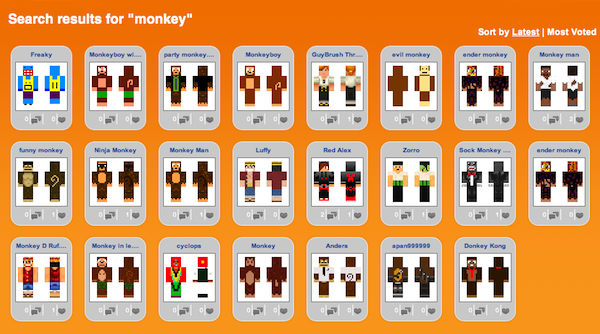
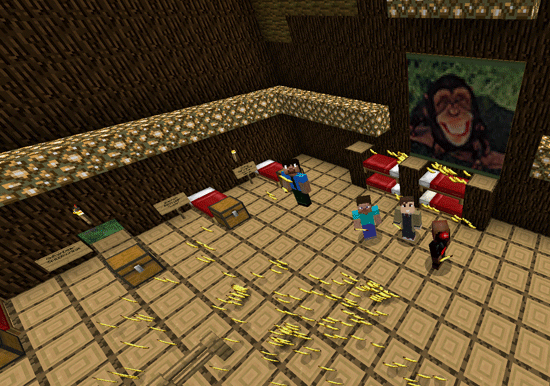



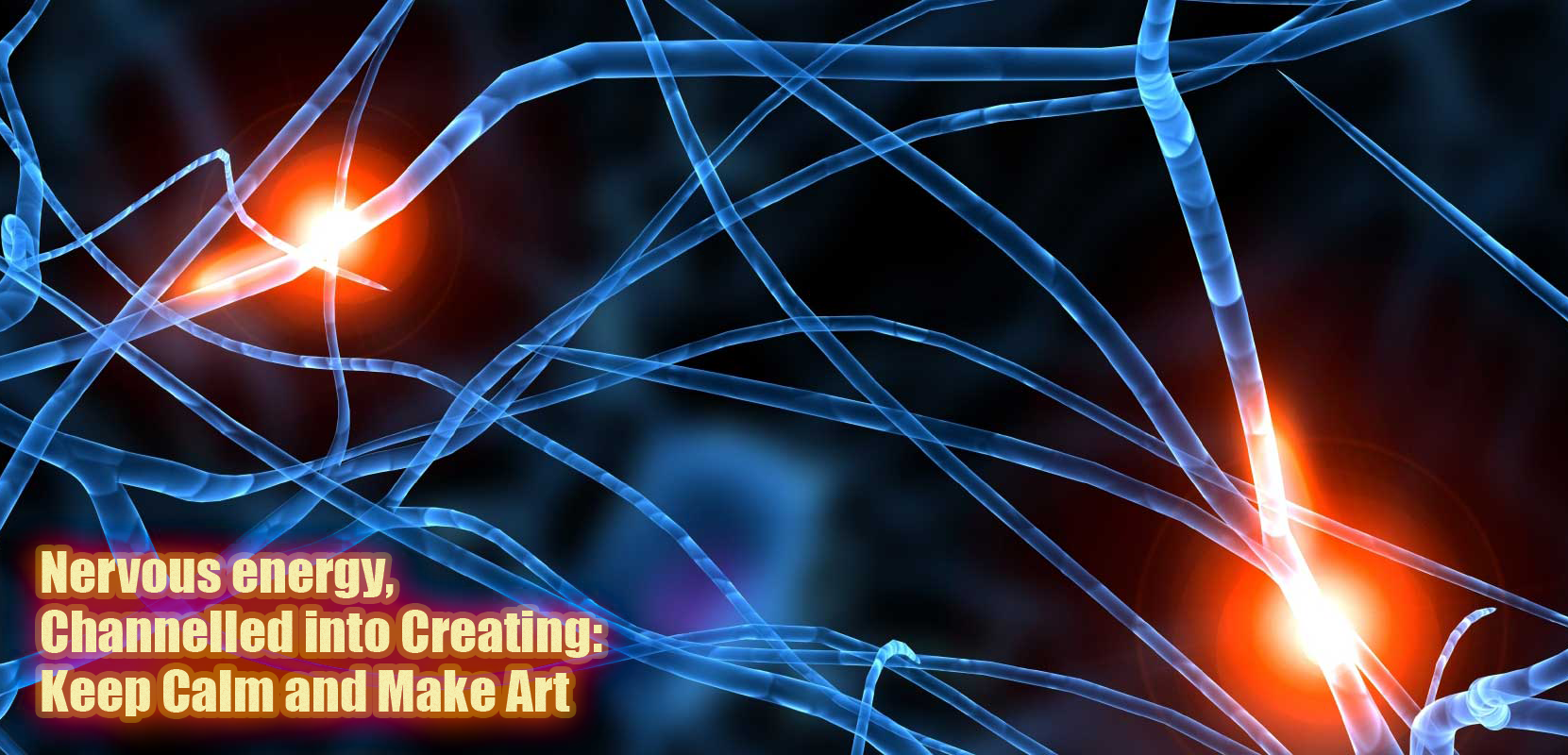
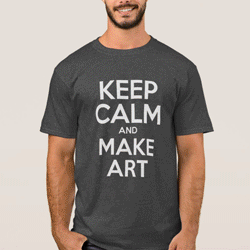
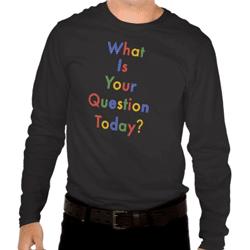
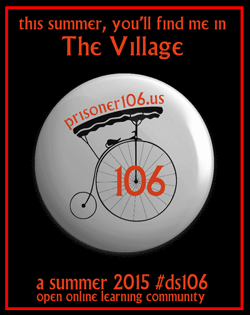








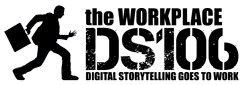


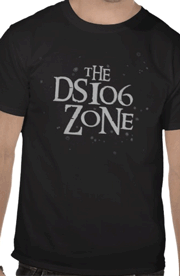








I love the gif of us jumping around with the bananas bobbing up and down! Now we need to get you in to some pictures too!
Thanks for taking the lead on all the MineCraft stuff. I think it has been very helpful to not only our bunkmates but fellow campers 🙂
Keep on crafting!
It was fun hosting our first Monkey Social and we should have another, soon!! We do need to plan on arranging a group shot with everyone in monkey skins.
Let me know how the texture pack works! I’m thinking of doing a short tutorial on the steps I took to get the bananas and monkey art working, for those who might like to try it out themselves. Modding a texture pack might make for an interesting assignment in the ds106 assignment repository — maybe doing up a theme to reflect/support a story or movie of interest?
And I really think your words will make for a wonderfully appealing metaphor of creativity for The Monkey House,
See you around Camp Magic MacGuffin and at The Monkey House tree!!
I could not get the texture pack to work but I have additional information for Mac users, especially if they’re using OS X 10.7 Lion. The Minecraft texture files are in the Library folder within your username, not the general system library. Your file path would look something like this:
harddrivename/Users/yourusername/Library/Application Support/minecraft/texturepacks
You will have to enable hidden files to be shown before you can see this folder structure to put the texture pack inside. I followed this process to be able to see hidden files (the instructions also show how to turn hidden folders off again).
Minecraft does not need to be running while you add the .zip file to the texturepacks folder. You can launch it after you place the .zip file and you will see it when you go to the texture packs screen.
Unfortunately I select the texturepack, and then I log into the #ds106 Minecraft server and everything still looks the same. I don’t get an error message, I just don’t see the monkey texture pack applied.
Bummer!
If I find a solution I’ll post it here!
Hi Cheryl,
Ah, yes. Lion. Now that I think about it, I did need to turn to the Internet for support in extracting the minecraft.jar file under Lion, as the default Archive Utility function for this has changed with Lion. Perhaps there is something similar that must be addressed when creating the archive? Thanks for the link! I’ll look at this and we’ll figure it out.
These monkeys need their bananas !!
Hi Cheryl — I’m exploring the Texture Pack issue this afternoon (currently running Lion) and have confirmed that I’m working out of the myusername/Library/Application Support/minecraft/texturepacks directory. Things worked for me originally because I edited the original files within minecraft.jar and then used them to create the texture pack. Clearly the edited originals were giving me the mods, and not the texture pack I had switched to. When I did a reinstall earlier today to test the texture pack, my MineCraft reverted to the original, and so far, three attempts at getting a texture pack to work have continued to result in only seeing the default pack, despite the fact that I can see the introduced packs in the list, and I can select them within the MineCraft interface.
Something is up. A puzzle to be solved.
Ahhh. Andrew you are such a prolific reporter! Thanks. And great picture. I see I was not hopping, nor facing the same way as the others, but nevertheless it was a great experience. Bet go monkey around now.
It was great getting together to explore, build some stuff, and attempt the group photo. We were all trying to send you mental messages to turn and jump but they must have hung up in the same way our TeamSpeak voices did!
Next time!
You forgot to mention riding on pigs!
Ah, we did so much, I ran out of time and omitted some of the finer details! I think I made a passing reference to the pig riding on on of my Flickr photos.
I will be sure to remedy the situation by posting a picture of The Pig Ride layer this evening!