For Week Two: Audio Week of the Prisoner106 digital storytelling course, I poked around in the Audio Assignment Bank looking for some new tasks that I’ve not attempted before. Rather than just looking for some generic tasks, I set myself the goal of finding assignments that I could apply specifically to the context of The Village.
The first such task that appealed to me was Audio Assignment 1423: Make it 800% Slower, submitted by Michael Branson Smith (@mbransons). His example of a Bieber song slowed way down (but without a change in pitch) produces a bizarre and surreal result. It seemed to me that taking something from The Prisoner and changing it up might be a fun challenge.
Wanting to ensure a radical difference between the original and the transformed sound, I have selected the “Party Dress” song that appears in Arrival, as it has a very upbeat and cheery melody. You can give the original a listen here:
Looking to keep the audio work simple, I launched Audacity and imported the original file.
First Attempt:
My first attempt (not reading the complete instructions for the assignment) had me attempting to apply a Change Tempo effect of -99%. That promptly caused Audacity to hang. Arg. Clearly increasing the length of the audio file that significantly would take a lot of processing time. (The file would have gone from 137 seconds (just over 2 minutes) to 13795 seconds (230 minutes). Yeah. A bit long.)
Second Attempt:
For my second attempt, I took only the first 30 seconds of the song, and paid closer attention to the stated length of the resulting transformed file, selecting a Change Tempo factor of -90. This caused the original 29.86 seconds of extracted audio to expand to 298.61 seconds. This processed just fine, and resulted in this interesting audio.
The Change Tempo effect at this magnitude clearly introduced an interesting “chop” to the music.
Third Attempt:
For my third attempt, I applied only a Change Tempo factor of -50%, which effectivly doubled the clip to 59.72 seconds. The theme was noticeably slowed, but still easily recognized.
Fourth Attempt:
For the fourth attempt, I again applied a -50% to the third attempt, and around that time looked back at the instructions and saw reference to the “Paulstretch” effect. I applied that on top and suddenly had something quite different, and without the “chop” of the Change Tempo attempts.
Fifth Attempt:
For the fifth attempt I took the original 30 second file and applied the Paulstretch effect directly, with the default stretch factor of 10.
Sixth Attempt:
To see what might happen with a second application of the Paulstretch effect, I again applied it on top of the previous attempt, and obtained this as a result.
Comments:
Each of these attempts is unique. The results from the second attempt (Change Tempo -90%) and PaulStretchxPaulstretch (at factor 10) produce two remarkably different results. It would be interesting to continue to play around to see how other effects in Audacity can result in significantly different sounds. There is documentation here about the Audacity Effects Menu and the Effects, Generators, and Analyzers. Clearly, there are a lot of different products that can be made from one initial audio file. This assignment is an open invitation to continue to explore the wide range of transformations hiding in the Effects menu. That could make up a whole course alone on Audio.
Which of the 5 results do you like the most?
Album Cover:
I sourced a photo of Portmeirion via Google Images that hails from DE ARQUITECTURA Y DISEÑO. After opening the image in Photoshop and cropping it square, I added a title in blue (sampled from the pool with the eyedroppper) with a stroke of 2pt in white to set it off from the blue sky. The artist title was added in the lower right in white with a blue outline, showing with a 30% opacity to allow some of the background to show through. A prisoner106.us Penny Farthing logo was added in the upper right. The village.ttf font (available in The Office on the prisoner106.us site) was used throughout.


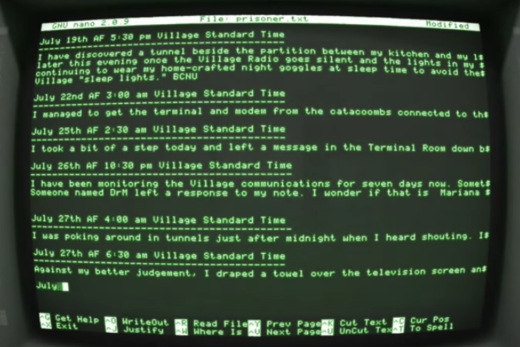

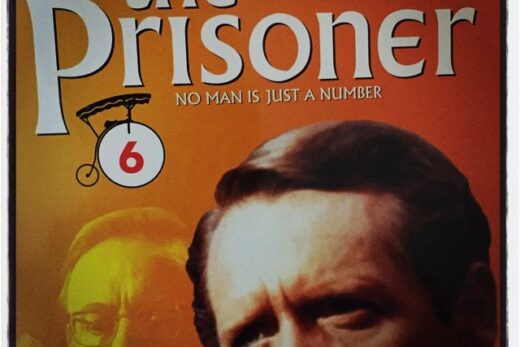
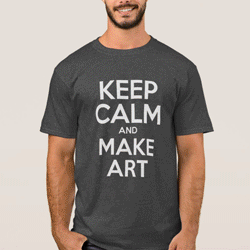
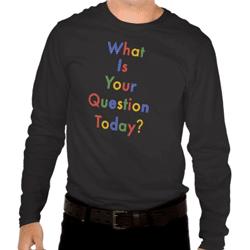
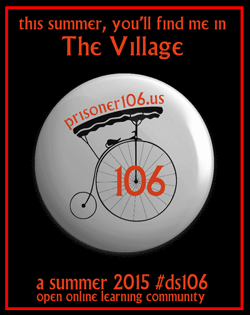








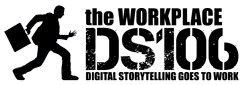


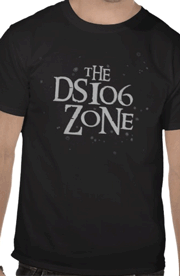








Hi Andrew,
I am torn between your 5 & 6th attempts but didn’t listen right through 49 minutes being a bit of a stretch.
I also missed the Paulstretch filter in audacity downloading the linked app instead. Glad you pointed this out.
The stretching is quite fascinating. I find myself pulled back in as I read your post. Possible a useful source of background audio for atmosphere and sound effect later in the course.
Hi John! I am quite partial to number six as well, although I also find fourth one also very compelling. The Paulstretch effect produces some very ethereal results.I think it would be fun to take a bunch of audio samples like waterdrops, door slams, sneezes and so on and try stretching them out. I think that’s what I’m going to do next. I don’t know if it’s an assignment yet or not.
I really like the second attempt. That’s a very eerie result.
Hi Melanie!
I think the result there comes from the effect trying to stretch something out without enough information. The resulting gaps make it very choppy, but also make for an interesting effect. It might be interesting to try and re-create the same effect from within some audio dance remix software, like djay or Pacemaker. It’s always nice when initial experiment offers up a new one!