From Movie Trading Cards, to Animated Movie Trading Cards
Last night I worked on the Movie Trading Card assignment, creating a Trading Card aesthetic and then placing the Intruder and the Alien Woman within the template I had created. This was part of my attempt to work on some non-GIF assignments and get my 10 stars for The Invaders.
As soon as I had that done and posted, I gave myself permission to GIF, and placed three frames from my animated GIF Katamit within the Trading Card. The GIF is shown to the left.
The Katamit still finds humans awfully boring.
And then …
—- and then decided to place some other Twilight Zone GIFs-in-need-of-a-home within the Trading Card as well. I started, got 2 done, but then sleep called and I left them in progress. Those GIFs will appear as an episode-focused collection in a future post.
However, today, while I was away from the computer, Jim Groom jumped in, and extended his assignment to provide Movie Trading Card — Now with More Animation for use with Animated GIFs, and placed his animated Intruder within a similar Trading Card format. He created a landscape formatted card, which I immediately realized would be better to fit in a full-width scene from a movie. Thanks for that Jim! I’m pretty good now at remembering to turn my iPhone into landscape mode when shooting a movie, but had used a character focus last night for my cards and so had designed them in portrait mode.
Therefore, this evening, I set about to update my Trading Card to support a scene-based, landscape formatted card. Once that was done, it was easy to select a still from To Serve Man, and place it within the landscape frame. Given that my landscape format highlights a scene, I added space for a caption below the image to help set the context.
Of course, having done the “good news” moment from the episode, it made perfect sense to do the “bad news” moment as well — and as I looked to select one frame, I got caught up trying to GIF it. (Durn GIF-eye-tis, it keeps acting up!) Unfortunately, there was a real problem with the lady in the background who moves as much as Penny. Mega-distraction. I spent over an hour trying three different approaches to deal with her (layering over her with an unmoving image, layering changing background images over top of the changing image, and placing a static image at the bottom of the stack and erasing her and the background from all of the changing images) — and in the end went back to the first approach, compromising in the end order to get the GIF done and into the scene-based Trading Card framework:

“Nope. Bad News for Earth, Worse for Chambers” scene-based Trading Card, by aforgrave, from “To Serve Man”
As fate would have it, I finally got the card posted — with the lady still demonstrating some bizarre neck aberrations, when I noticed that all of the text was jumping on one frame and there was a blinky gap at the bottom for most of the frames. So I revisited the .psd Photoshop file, managed to resolve the text issues, and took another run at fixing the lady in the background, too. In the end, it works pretty well. Tidied up nicely.
Sharing is Caring CC BY-NC-SA 3.0
@cogdog (Alan Levine) suggested that I make the .psd files available for folks to use in making their own ds106zone Movie Trading Cards — they could be either static or animated — and so I share the two files below. (UPDATE: May 28 – two .xcf files for GIMP are now also available.)
A couple notes:
- Paste your intended image into the .psd file and drag it to the bottom of the layers stack — it will show through the transparent space in the artwork layer. Once in place you can use the Move tool to reposition it. I find that the Edit >>> Transform >>> Scale is invaluable, together with the Move tool, to getting the image properly framed. Depending on the dimensions of your original image, you may need to do some cropping.
- There are three editable text layers in the Character card, and four editable text layers in the Scene card. For consistency, I would suggest that you do not change either the fonts or the font sizes unless you are looking to take the file and transform it into a completely different (non Twilight Zone) theme. In case the font assignments are not preserved, here is the font information:
- Character Card: BlairMdITC TT, 30 pt Character Name, 20 pt Season/Episode, 27 pt for Episode Title
- Scene Card: BlairMdITC TT, 27 pt Scene Title, 20 pt Season/Episode, 27 pt for Episode, caption Tekton Pro at 28 pt.
- Once you have finished placing the image and edited the text layers, you are ready to use the File >>> Save for Web … The workfiles have dimensions that are designed to be reduced upon output. While the image sizes are 752×1128 pixels (and 1128×752 pixels), they are designed to be saved out at 300×450 — just change the dimensions in the Save for Web … dialogue — I normally set the smaller dimension to 300 px, and the link keeps the ratio constant and changes the other to 450 px.
- You can do what you like, but I have been saving the files as ds106zoneTradingCard_Scene_EPISODE_SceneName.gif and ds106zoneTradingCard_Character_EPISODE_CharacterName.gif — just helps me keep them organized.
And so, without further ado, I present the following two files for your use and enjoyment. I would suggest that you right-click on the link and do a “Save as Download” (etc.) to get the Photoshop .psd or the GIMP .xcf files onto your computer.
PHOTOSHOP PSD file to download: ds106zoneTradingCard_BLANK_scene.psd
GIMP XCF file to download: ds106zoneTradingCard_BLANK_sceneGIMP.xcf
PHOTOSHOP PSD file to download: ds106zoneTradingCard_BLANK_character.psd
GIMP XCF file to download: ds106zoneTradingCard_BLANK_characterGIMP.xcf
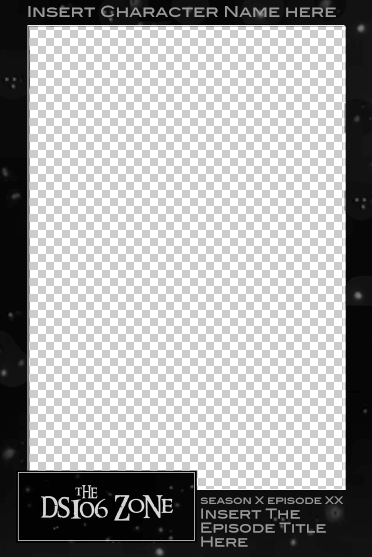
I look forward to seeing your ds106zone Twilight Zone Episode Trading Cards, for scenes and characters, still, and animated.
UPDATE: May 28th Thinking that there may be a number of folks who might be interested in “building a collection” of ds106zone Twilight Zone Trading Cards, I have created a Flickr Group ds106zoneTwilightZoneTradingCards so that those of us who post our cards to Flickr can add them to the collective group — and then they will display here in the ds106zone The Twilight Zone Trading Cards Collaborative Collection. Sound like fun?
Keep making art, dagnabbit!

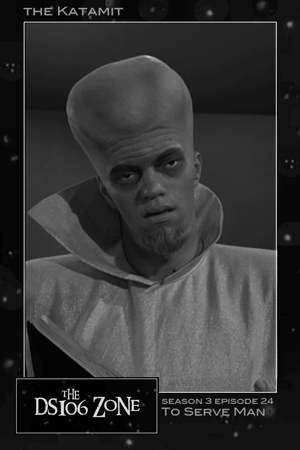

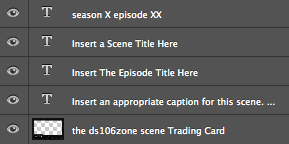
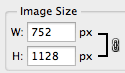
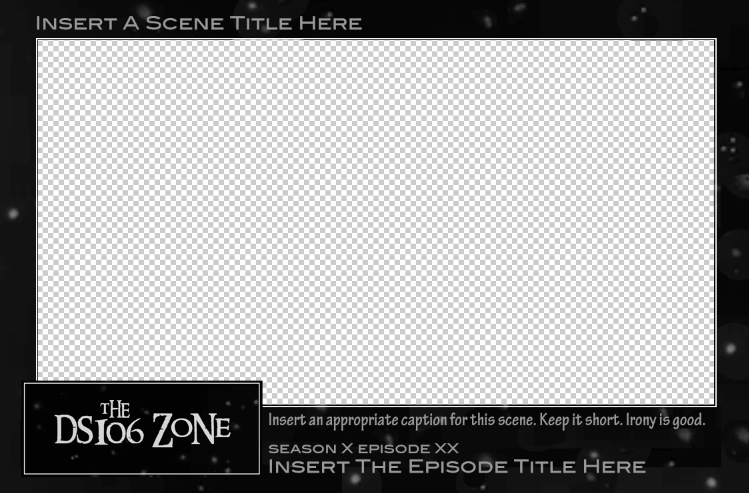




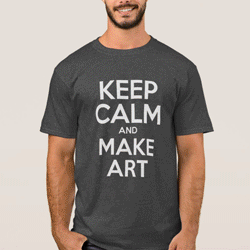
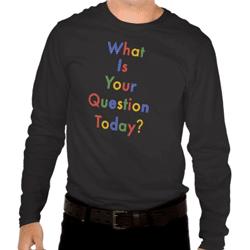
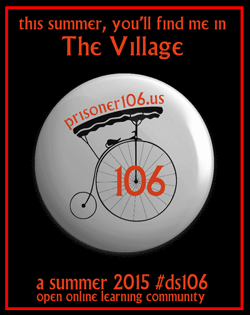








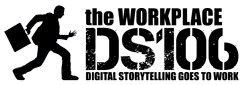


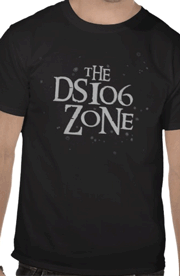








Thanks for the templates and the guidance. I will be experimenting with these in the near future.
Your own images are quite effective. Keeping it b&w fits the era. I’m wondering if making the frame in primary colors would give it an authentic early-1960s feel. I know many entertainment trading cards from then were b&w, so this is certainly ok.
Hi Bill,
Yes, my thinking is that maintaining a black & white look will keep it easier to fit in any forthcoming images from the show and wind up with a more coherent “look.” I don’t think any of The Twilight Zone seasons were in colour.
Now Night Gallery, of which I have some memory as a child, was filmed in colour … (ellipsis to indicate the potential for a future series of Trading Cards)
Hi Andy:
Thank you so much for these templates and ideas! How utterly cool. And great discussion of the process for those of us who are entirely new.
I’m mostly commenting here b/c I’d like to hear when you have an xcf file available, since, as Melanie pointed out, the psd files won’t allow you to edit the text in GIMP. I want to make one, and don’t have photoshop, so I can’t put them into photoshop to edit the text like Melanie did!
Hi Christina —
Were it 15 minutes ago, I would say tomorrow — and then note that it is already tomorrow where you are, and so I would then ask for 30 minutes or so. However, since it is now already tomorrow here where I am now, I will only ask for 20 minutes or so. I will post them with the .psd files and make a note on Twitter.
Also, thinking that there may be a number of folks who might be interested in “building a collection” of ds106zone Twilight Zone Trading Cards, I have created a Flickr Group ds106zoneTwilightZoneTradingCards so that those of us who post our cards to Flickr can add them to the collective group — and then they will display here in the ds106zone The Twilight Zone Trading Cards Collaborative Collection. Sound like fun?
Wow, that was quick! no need to rush on my part…I can’t even get to this until about 6 hours from now at the earliest! But thanks for working on getting the xcf files ready.
Yes, a collaborative collection sounds like a lot of fun. That’ll give me the kick in the pants I need to actually get this done fairly soon. Want to do it before moving on to the design stuff for this week. This summer course goes lightning fast!