The Daily Create #tdc1971 for today, courtesy of Martin Hawksey (@mhawksey, on Twitter) and Alan Levine’s doggie @felixadog (@felixadog, onTwitter) offers the challenge of creating “your own portrait rendered in ASCII Art (image made of text characters).”
There are a number of approaches to this, including the suggested online tool The ASCII Camera that makes use of your webcam to do all the hard work for you. I used that option, together with Voila by Softonic to do a screen capture of the video output, and then took a few frames from the video to create the GIF above. (You have to watch for more than 10 seconds to see the animation.) Note that The ASCII Camera did not work with Safari, although Chrome worked fine, with the understandable caveat that you have to grant access to your camera.
There are also lots of online photo to ASCII converters. I also played with PICASCII (it was the first listed in a Google search for “photo to ascii”) and it gives you the text dump necessary to actually replicate you the image within a text block, like the email footers from back in the BBS days — you know, before the Internet had GIFs or photographs.
I took couple of images from Photo Booth, and ran them through PICASCII, and then took screen captures of the results and put them into the simple GIF below, because GIFs.
You can take a look at the text-based render provided by PICASCII in the following HTML file: AF1.html
#June2017Challenge – Day 2.

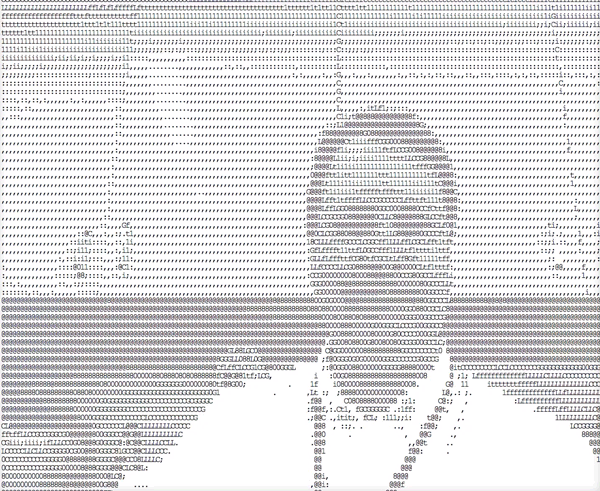
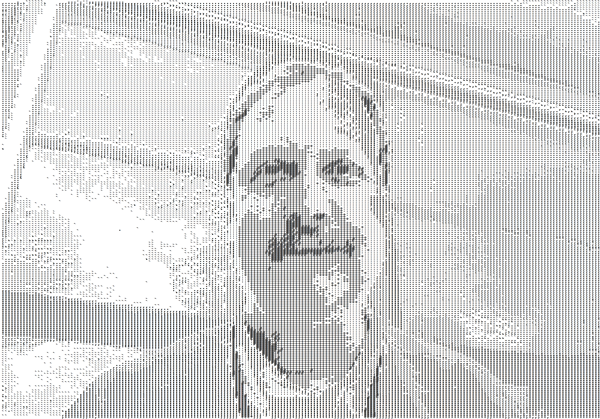



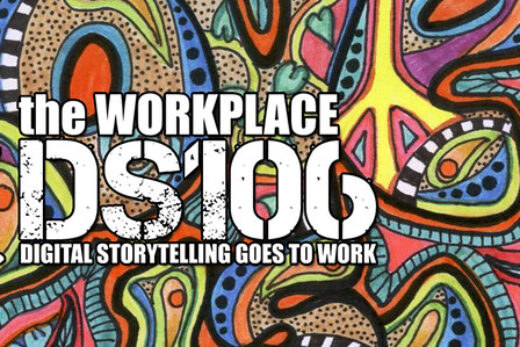
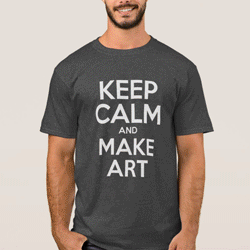
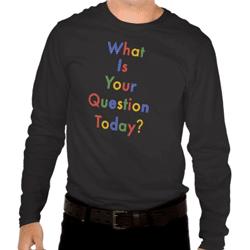
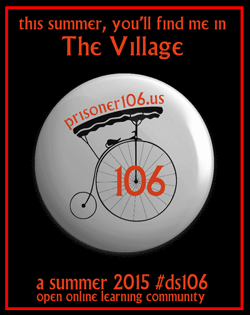








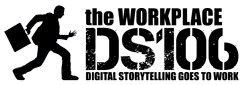


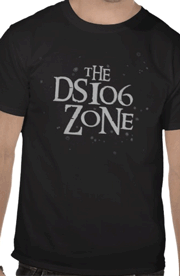








Recent Comments