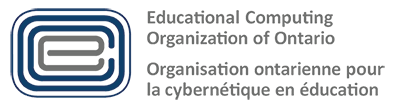As educators prepare to continue teaching online, we introduce supports for creating videos using screen capture for their students. OBS is a free, open source, cross-platform program which can be used as a tool for creating instructional videos. In this second session of OBS, we will look at bringing in videos that have already been created as well as adding layers of videos, such as webcam footage, screen recording footage or other video footage. We will look at how to bring these various kinds of media into your instructional videos in an integrated way.
The following content is accessible for members only, please sign in.
Loading…